Micromax Unite 2 is a most successful handset for Micromax.Due to its success another variant Unite 3 has been launched recently by Micromax.Unite 2 was first launched with Android Kitkat and now the next version Android Lollipop update is rolling out by Micromax.
Before Trying To Update Make Sure You have the Following :
- Make Sure You have a SD card Inserted with Free Space more than 1GB.
- Battery Should have atleast 50% Charge.
- Free up Application space upto 300 MB.
How to Update Unite 2 to Lollipop :
We already shared about how to manually update Unite 2 to Lollipop.You can have a look at it here.
The update process is made by two downloads.
- Connect to Data Services either by WiFi or by 3G.
- Check if you have received update by doing a restart or head towards Settings > About Phone > System Update.
- After Downloading it will automatically Restart and Install the update.
- Next you will be prompt to Download the Lollipop Update of 412MB.
- After the download again it will automatically Reboots and Install.



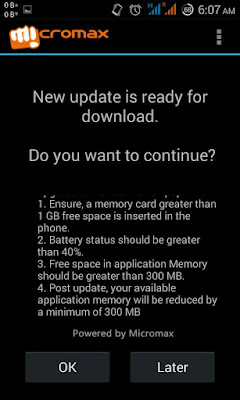

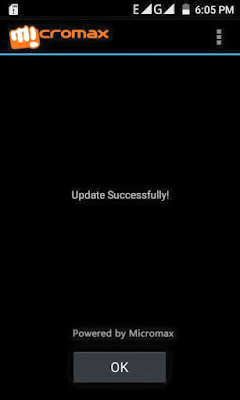
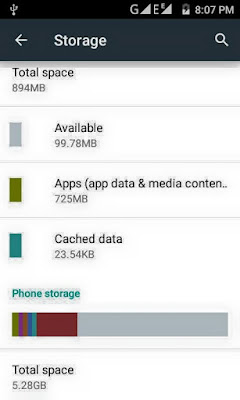
Hi Sathish Kumar, Try with Connecting to 3G data and download or restart your mobile and try to download again.
ReplyDeletewhat is different between previous LP UPDATE and this FOTA Update
ReplyDeleteHi Vinoth, Both are same.In case of FOTA, company seeds the Firmware via their server and it automatically installs in our device where as in previous post we manually flash the Firmware downloaded. SP(Smart Phone) Flash tool is the name of the tools used to Flash the Firmware in Smartphone.Hope you get clear.
DeleteI heard about issues regarding Apps 2 SD and poor WiFi connectivity. Can apps be installed ib the available 5GB phone storage or that's not possible. And is the WiFi connectivity a vaild issue. Kindly reconfirm.
ReplyDeleteafter i update lollipop i cant able to download anythng from play store it just showing error of insufficient space even i have phone storage of 4gb and i cant able to use stk(for recharge option) if i insert both sim....
ReplyDeleteI hav rooted unite 2 mobile Of kitkat version.
ReplyDeletei got an lollipop verion updated to my mobile. I hav download dat software and it is nt getting update.
plzz helpp..............
After downloading 11mb file, i press on the "update now" button dn it is going to recovery mode and it is nt going to next step which u told above
plz help...........
Hi Phaninder, If you have Custom Recovery installed revert back to Stock recovery to update device.
DeleteHi pravin, can u tell how to do dat (revert back to stock recovery)
DeleteSettings > About Phone > System Update is not opening. some how when i open it automatically it closes the window. how can i update my phone?
ReplyDeleteI received the update and downloaded the 11MB file. Then I tapped on the ‘Update Now' button. The phone restarts into CWM. What do I do?
ReplyDeleteHi Debajyoti, Install stock recovery, update cant be installed on CWM recovery.
Deletekindly u plz give me the webside of the stock recovery .
ReplyDeleteCan i have same type of update to lollipop 5.1 for my micromax unite 3
ReplyDeleteHi friends ..
ReplyDeleteCan Micromax unite 2 will be updated to Android version 6.0 (MARSHMALLOW) ??
Give me answer soon!!
Its possible!!! But not now..ur internal memory wil be gone when u update!! Thn ur phone wil be hanged up!! Slower slower u cant instal any app
DeleteI am using lolipop version in my unite 2 phone ..its a 4 gb int memory phone!!! Using those sp flash tool and lolipop firmware can increase my internal app storage???
ReplyDeleteIs there any side effectz??
I have update my mobile from android kitkat to lollipop but after upgrading i cant make any calls.pls tell me solution?
ReplyDeleteI have flashed my micromax unite2 Phone with cwm recovery. And now I want to revert back to stock recovery. Please help me in How to revert back to the stock recovery.
ReplyDeletehow to update my micromaxaq500 lollipop....?????
ReplyDelete